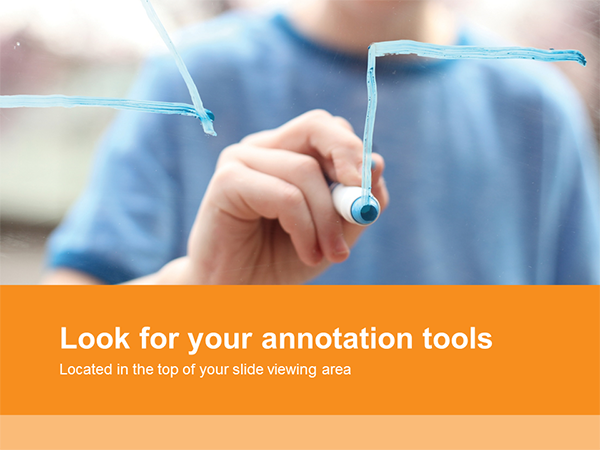Masterful WebEx presentations – Part 2
In Part 1 of our series on Masterful WebEx presentations, you learned about interactive tools that lock in audience engagement, how to build slide – decks for virtual (not face-to-face) audiences, and how to plan for the size of your audience. Now, the day of your presentation has arrived and it’s time to focus… on delivery. Here are four critical tips to make it flow oh-so-smoothly.1. Assume your audience knows nothing about using WebEx
1. Assume your audience knows nothing about using WebEx
Imagine your audience has just been released after 25 years from a Siberian gulag. The first place they’re headed? YOUR WebEx presentation. They need general introductions and an overview on what to expect for the next hour. But most of all, they need explicit instruction on using interactive tools. As we learned in the last post, interactive tools are the key to audience interaction. And an interactive audience is an engaged audience. Your instruction should be both visual and verbal. Show them with screen captures or pictures (see slide below) and tell them verbally how to use those tools.
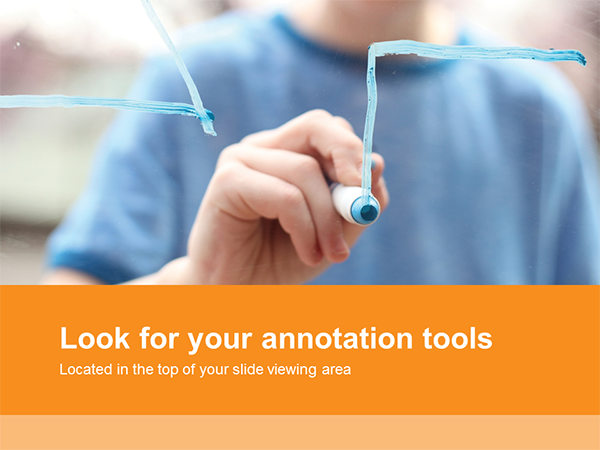
Whatever tools you expect your audience to use: chat, Q&A, polls, or whiteboarding, give them a tour of them before you begin. Then, remind them again where the tool lives when you get to that part of the presentation.
2. Fill in the dead air (visually and verbally)
There is nothing that screams amateur more than long, confusing, bouts of silence. You’re opening up a poll, switching to application sharing, asking for feedback. Any transition offers the risk that your audience will dive straight into their email. How to solve this? The screen should always tell your audience what is going on. And at the same time, verbally remind the audience what is happening. Seeing and hearing the message at the same time will help even the most ADHD-prone audience member know what is going on. The two slides below show how to keep everyone in the moment.
3. Fire up your annotation toolbar, disable tools you won’t use
The majority of interactive tools live in the annotation toolbar. Just before you begin, make sure it is enabled otherwise you will find yourself panicking. And remember to turn off whatever tools you won’t be using to avoid confusion. Feeling more advanced? Turn tools on or off as you are calling on the audience to use them. You never know when a rogue participant will try and graffiti your elegant slide deck with the highlighter tool! Simply put: engage them with what you choose and eliminate the rest.
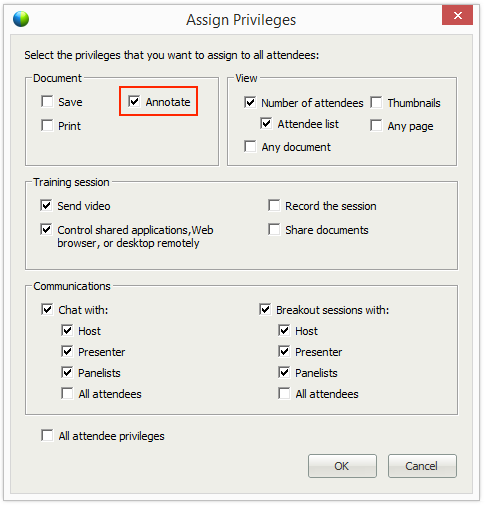
4. Consider having a producer
If you are conducting a virtual conference for 50 or more people, for goodness sake, get a producer. And here’s why: your presentation is an hour (wait, what? it’s more? We’ll talk another time…). Add together 5 minutes for late attendees + 40 minutes for presenting content and audience interaction + 10 minutes ‘housekeeping’ (introductions and tools instruction) + 5 minutes to wrap up. That’s your hour. And how much have you apportioned for technical problems? – Well maybe now you see the problem…
Every minute YOU are solving audio problems, responding to extra chatty folks, opening polls, or transitioning slides is a minute taken away from your focus on presenting. You either need to curtail your presented content or extend your meeting (and for this, your audience will want to send YOU to the gulag!) This pie chart shows how technical problems eat into your presenting time…
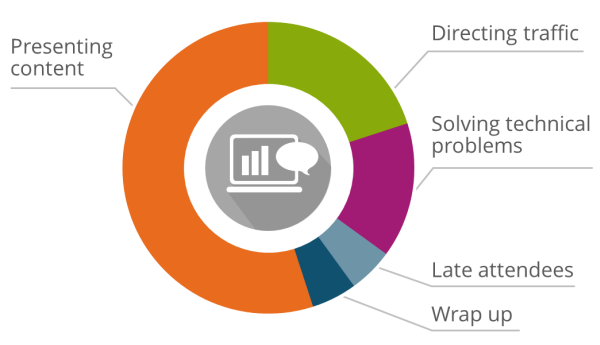
Producers are your stage crew. They take control of behind-the-scenes mechanics so that you can focus on helping your audience absorb your content.
Our rule of thumb? You should even consider using a producer for audiences of over 25. If you are conducting a highly interactive meeting or training (say with breakout sessions) with 25 people – having backup will relieve mountains of stress.
Even more -, for web meetings conducted globally, producers can provide a localized experience for participants in different regions. They can translate content into different languages through chat or Q&A.
Look out for Part 3 of Masterful WebEx Presentations: Collecting the customer data your WebEx left behind. For more virtual meeting tips and best practices, check out TPC’s Successful Online Presentations workshop.