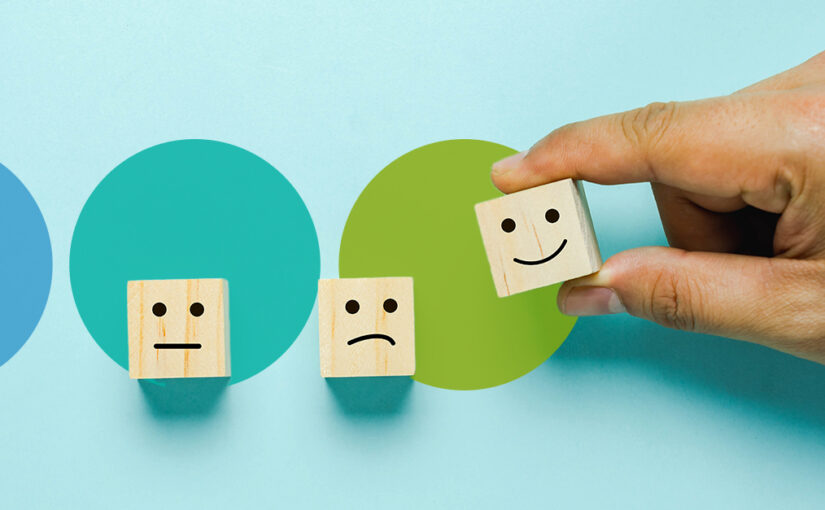How Great Communication Skills Translate to More Than Just Presentations
Storytelling, as you’ve probably heard, is one of the most powerful tools businesspeople can harness. But, most of the time, when we hear the word “storytelling,” we think about a novel or film. Or perhaps you know the power of applying storytelling to business communication, but you don’t regularly create presentations or speak in front of executives and key stakeholders. How can you apply storytelling to any type of business communication you create every day, like emails, one-pagers, meeting agendas, or voicemails?
In this article we’ll show you how to use the powerful tools of storytelling in daily business communications, like providing product or status updates, crafting emails, and building one-pagers.
 First, let’s review. What is storytelling? What is it not?
First, let’s review. What is storytelling? What is it not?
You love stories. We love stories. Everyone loves a good story (because, duh, we’re humans). But many of us find it really hard to invite storytelling in our everyday business lives.
Why? Because we’re not Hollywood screenwriters or advertising gurus (at least most of us aren’t). We’re businesspeople who must communicate both internally and externally, up, across, and down the organization.
And most of the time we have to communicate fairly dry content: the quarterly business review, product update, new initiative, and so on. To many of us, it’s not obvious how storytelling is going to help us with our day job. Oh but it is. Just you wait.
Storytelling is relevant and practical to everyone (and can be learned by anyone).
Let’s discuss what storytelling is not before we discuss what it is.
What storytelling is not
Storytelling is not necessarily a novel or film. It’s also not rote information conveyed in a dry, boring format. Even the driest information can be transmitted in an engaging way.
There’s a difference between transmitting information, telling personal stories, and telling business stories. The first is simply dumping data and text into a presentation and telling your audience what’s happening. Bo-ring! This kind of communication is like listening to Charlie Brown’s teacher drone on with indistinguishable monotony.
Personal storytelling uses the principles of stories (which we’ll explain next) to describe the personal struggle or transformation that you’ve experienced. Your problem has been resolved, and you’re the focus of this type of communication. You can use this approach to inspire your audience and provide a life lesson for them to take away, but it doesn’t typically translate to the business world where you might need to give bad news on a project update or pitch a prospective customer to buy your widget.
Business storytelling, on the other hand, is focused on the audience and their problems, for which you make recommendations to help them resolve those problems. The problem is not yet resolved, which is one of the key differences.
So, how do you provide recommendations and help your audience resolve their problems? Use the key principles of storytelling.
What storytelling is
Much of business communication is simply creating an argument for others to do something. However, by using the key components of storytelling, you can make that argument more convincing and influence more people.
But before we get there, you’ll need to wrestle with what you want your BIG Idea to be. What’s a BIG Idea? It’s a simple, conversational statement that captures the WHAT of your story with high-level benefits. The BIG Idea serves as the actionable preview of what’s to come in the resolution (see below). Think of it like a trailer to prime the audience’s attention and focus for the rest of the piece.
Aside from the BIG Idea, storytelling is broken down into four distinct parts: setting, characters, conflict, and resolution. These are what we call the four “signposts” of storytelling.
Setting provides the context for the story: Where are we? What’s happening? What baseline are we working from? In a business context, setting could be as simple as this:
- After our Q1 meeting in March, Gerald raised a few key questions, and this presentation provides answers to them.
- As you know, the senior leadership team is meeting next month to discuss their recommendations to the board about our supply chain issues.
Characters represent the people involved in the story: Who or what is the setting about? What is happening to them? Good character building helps the audience empathize with the story. Business characters can include:
- Customers
- Suppliers
- Partners
- Employees
- Board members
- Other key stakeholders
Conflict is what makes a story a story. “Drama,” as critic William Archer once observed, “is anticipation mingled with uncertainty.” It’s what gives stories their power and your audience a reason to care, so don’t neglect it. What will happen to the characters? Will the story end happily ever after or in tragedy? In business, conflict looks like this:
- We’ve historically relied on Google display ads, but our old methods aren’t working anymore.
- Last week, the hospital underwent an inspection, and we received a critical report, threatening our accreditation.
These statements invite your audience to ask, “So, what can we do?” This leads us into the resolution.
Resolution brings your characters — and your audience — safely through the conflict. It requires a BIG Idea bridge to get from the WHAT to the HOW, and it answers questions like these: How can we improve? What can we do? Will it work? After seeing the resolution, your audience should sigh, “Phew!” knowing that you have the solution to the problem you presented. Consider these business resolutions:
- Here’s our path to enabling our sales team: Publish more resources, initiate handoffs between marketing and customer experience teams, and build an insights library to help them answer prospect questions.
With these four signposts at your disposal, you can begin to build stories across your organization in a variety of contexts. Here are a few examples…
 3 use cases for everyday business storytelling
3 use cases for everyday business storytelling
To create an authentic, impactful story that influences your audience in a business setting, you need a story strategy. Strategizing about your story helps you craft an email, a one-page brief, or an update for your team.
To begin, ask yourself a few questions to identify the signposts for your story:
- Who is your audience?
- What’s their specific role?
- What do they need?
- What is their attitude toward the topic?
- What’s their prior knowledge of your topic?
- What environment will you be presenting in?
- What BIG Idea do you want them to take away?
These questions help to illuminate the most important information, and the order in which you should present this information.
Now that you know who you want to talk to and what they need to hear, let’s look at a few examples of the daily communications that can be transformed into compelling narratives.
Emails
These questions help to illuminate the most important information, and the order in which you should present this information.
Now that you know who you want to talk to and what they need to hear, let’s look at a few examples of the daily communications that can be transformed into compelling narratives.
- Include a BIG Idea in your subject line. Many subject lines we receive include something like “Update” or “Meeting prep.” These just don’t say anything meaningful to the reader, and it’s a missed opportunity to state what you want the recipient to know or do with your email. Here’s an example:
- Tell a story, beginning with your subject line:
- “Need your feedback by Thursday for our senior leadership presentation”
- This helps establish the WHAT and HOW of your message, providing urgency for them to respond.
- Tell a story, beginning with your subject line:
- Begin with the setting, characters, and conflict. Every recipient needs to know WHY you’re communicating with them. Without the why, who cares?
- Provide the setting and characters, and introduce conflict, but do it concisely
- “As you know, we have a meeting next week … During that meeting, we’ll discuss why we haven’t hit our lead targets and have missed deadlines. Making matters worse …” You get the picture.
- This helps create urgency but also gives context for the recipient to give the right feedback you’re looking for.
- Provide the setting and characters, and introduce conflict, but do it concisely
- Offer a BIG Idea and resolution. What do you want your audience to do with this email? That’s the question this section answers.
- Tell your audience what to do:
- BIG Idea: “To increase the number of leads and improve our engagement, we need ‘quick wins’ for next quarter.”
- Resolution: “Action requested: Add recommendations, share new ideas, and identify anything to be removed.”
- Clear CTA: “Please provide by next Wednesday EOD.”
- By providing a clear call to action, there’s no mistaking what you want and when you want it.
- Tell your audience what to do:
Let’s take a look at a real example of a confusing, meandering email, and how it can be transformed into a clear, concise email that’s more likely to get opened and acted on.
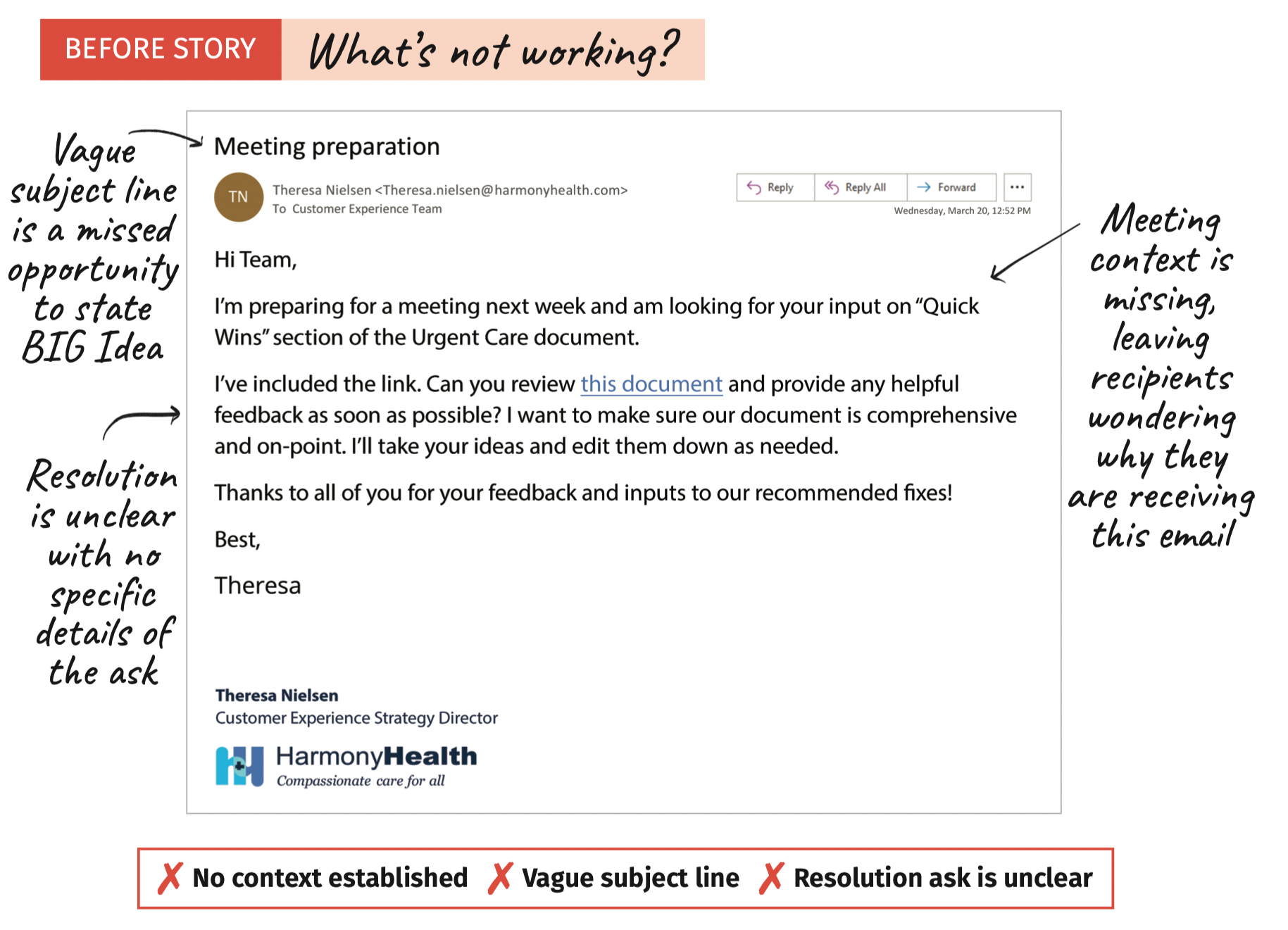
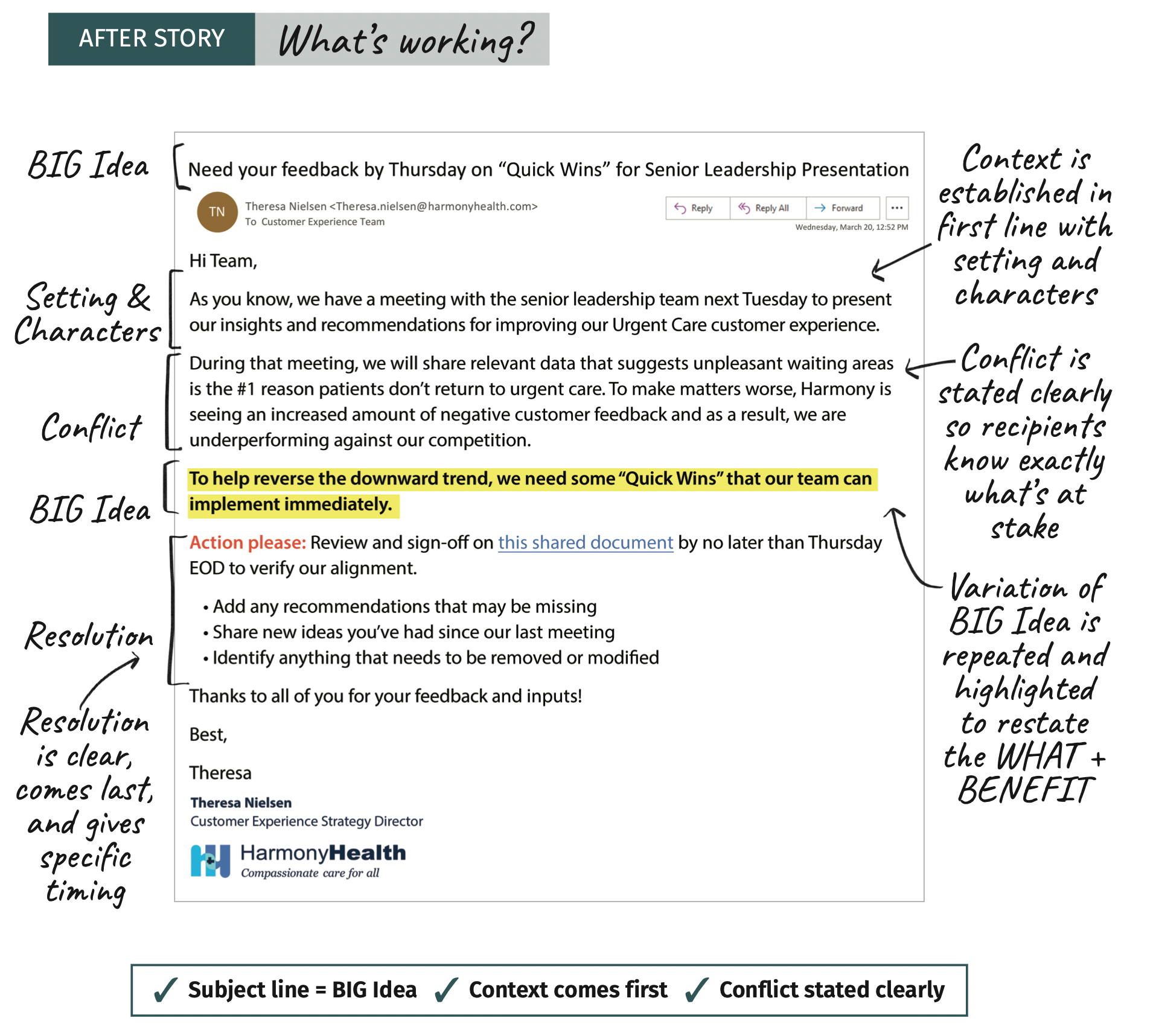
One-pagers
A one-pager needs to convey a lot of information very quickly, and often in a very visual style. These assets are usually created for salespeople to deliver to prospects, but they could also be used for internal purposes, like teaching a customer service rep how a product works or helping knowledge workers find information on the intranet.
Here are a few ways to get the most out of your one-pagers.
- Write a big, bold headline that introduces your BIG Idea. Remember, readers skim, so put the most important information at the top so your reader doesn’t have to guess what they’re looking at.
- Instead of “Patient Urgent Care Plan,” why not just say what you want the reader to know?
- Write “Patient care starts with facility care.”
- Group key information using elements like color, hierarchy, space, and balance. Not everyone is a professional graphic designer. We get that. Yet by knowing a few simple keys of good design, you can totally transform your visual design skills:
- Color: Group related information with the same color, and apply a “pop” of color for important highlights.
- Hierarchy: The critical information should be at the top, followed by successive information with headings. Use type size judiciously (like in this article!).
- Space: Give enough breathing room for readers to understand what’s happening and where. In other words, don’t cram too much into a small space.
- Balance: Provide a pleasing sense of balance by keeping your information symmetrical, or at least in some uniform way, like text on the left and graphs on the right.
- Be brief. This is a one-pager, not a book! Say only what you need to say, and no more. As famed editor E. B. White once said, “Omit needless words.”
Let’s take a look at a real example of a “bad” one-pager transformed into one that is clear, insightful, and easy-to-scan.
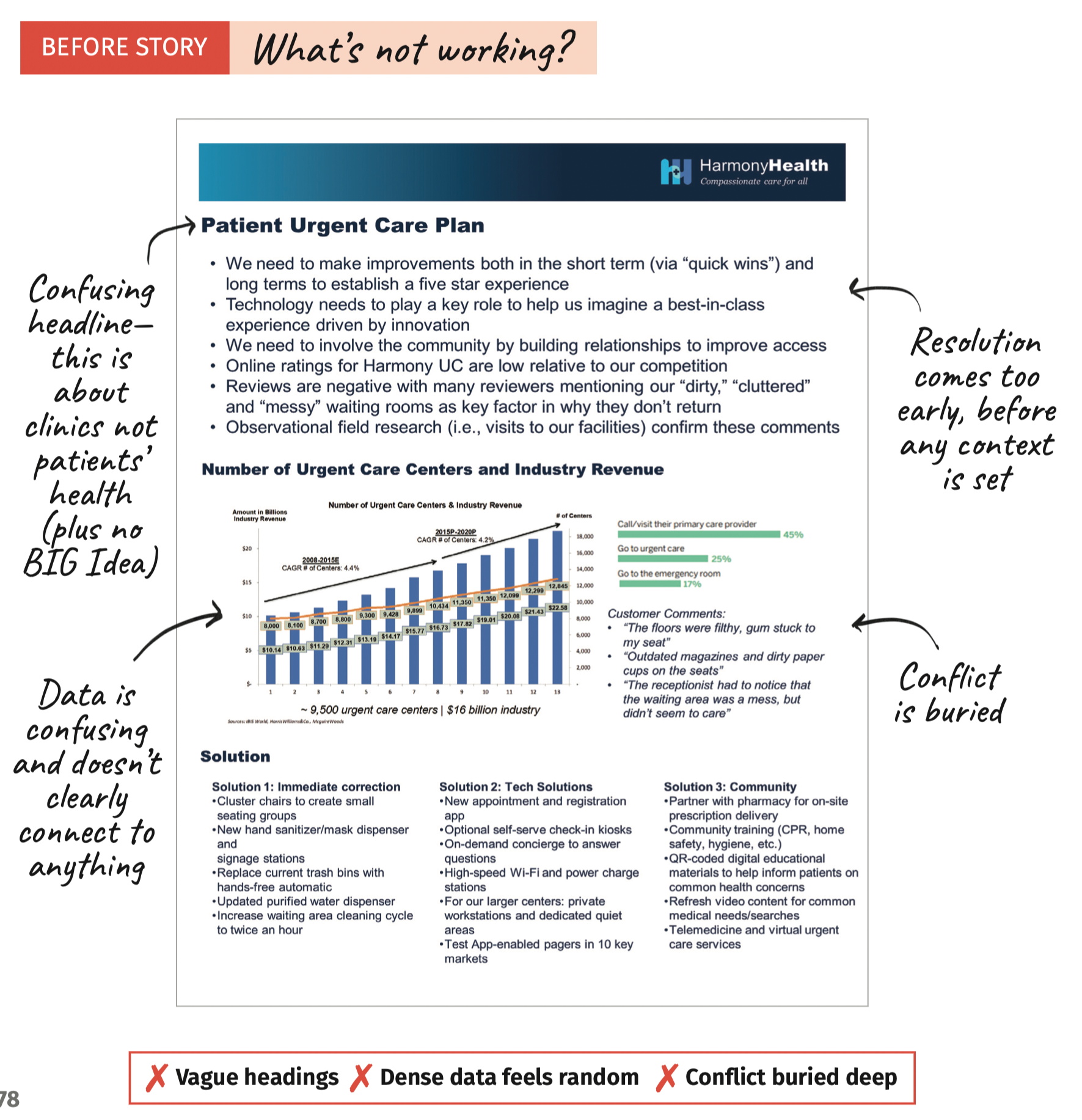
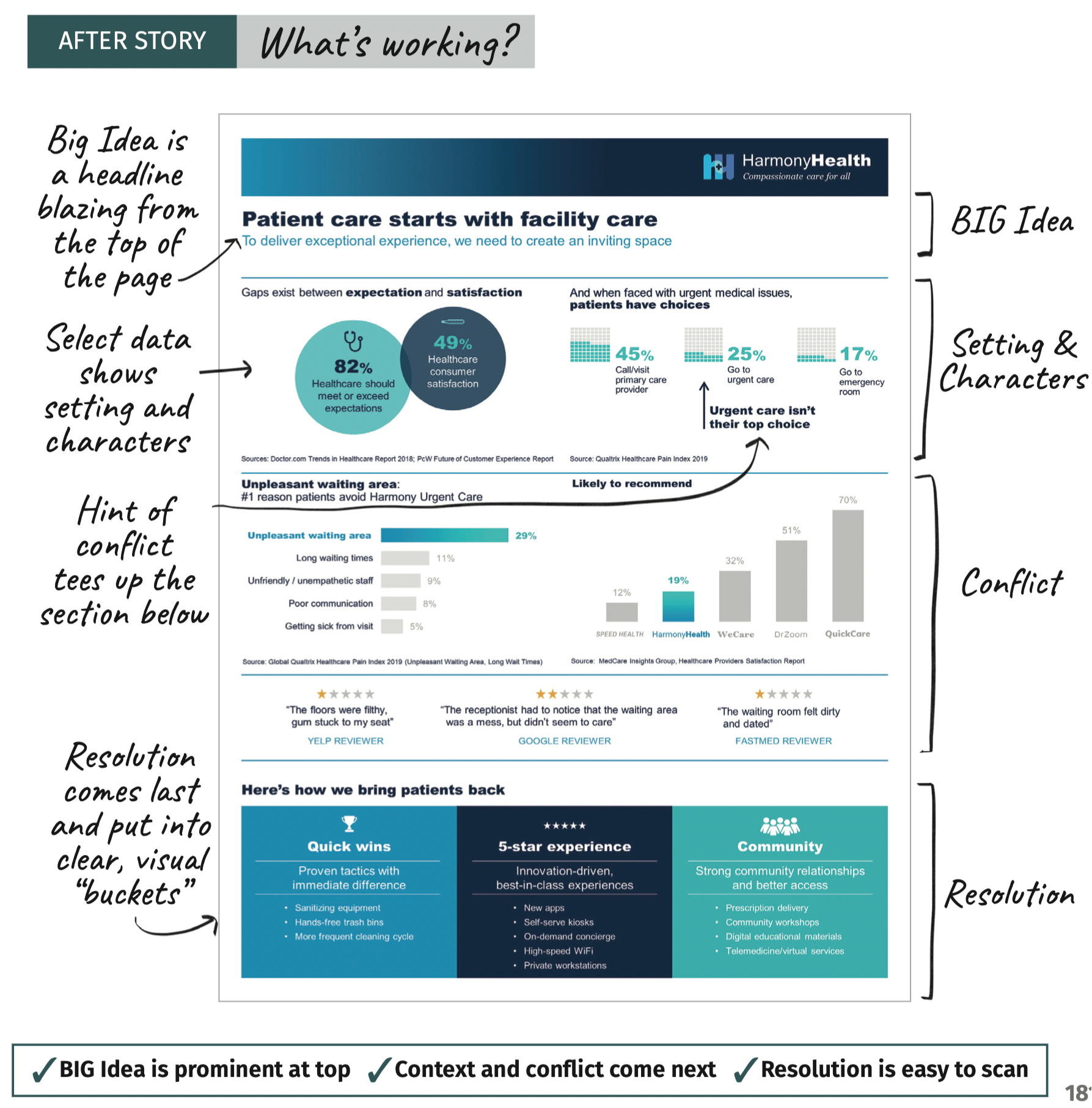
Updates
You likely need to provide updates for your teams across myriad channels like Slack, chat, emails, or project management tools. The most important message for this type of communication is typically: Is the project on track or not? If not, what do you need to get it back on track? That’s it.
Since this may be your shortest type of communication during the day, it’s important to use the storytelling skills mentioned above to get to this information quickly.
- Who’s it for? (E.g. are they an executive or an individual contributor?)
- Do they need detailed information or not?
- What’s the BIG Idea? (E.g. is the project on track or not?)
- Can we hit our goal?
- What needs to be done differently?
Importantly, for an update, you don’t need a conflict if the project is on track. I know, shocking. But! You can still accomplish a lot without it. The BIG Idea is simply a soundbite.
Provide a quick setting. As mentioned before, your audience needs to know the context of this update. Answer these questions: What’s it about? Why am I receiving this?
Introduce the characters. Remember, your audience needs to know who’s involved. Answer these questions: Who needs to know this information? Why should they care?
Give a soundbite BIG Idea. Now that we’ve laid the groundwork, build the house. Answer these questions: What do I need to know? What do I need to do? What do you need from me?
This may sound simple, but it’s far from it. Like Blaise Pascal said, “I would have written a shorter letter if I had the time.” It’s deceptively difficult to produce a quick update, especially if there’s no conflict. But with a little practice, you can keep your team up to date without the meeting. However, if you do need a meeting and you do have some conflict to discuss and resolve, storytelling is the best way to get to the resolution.
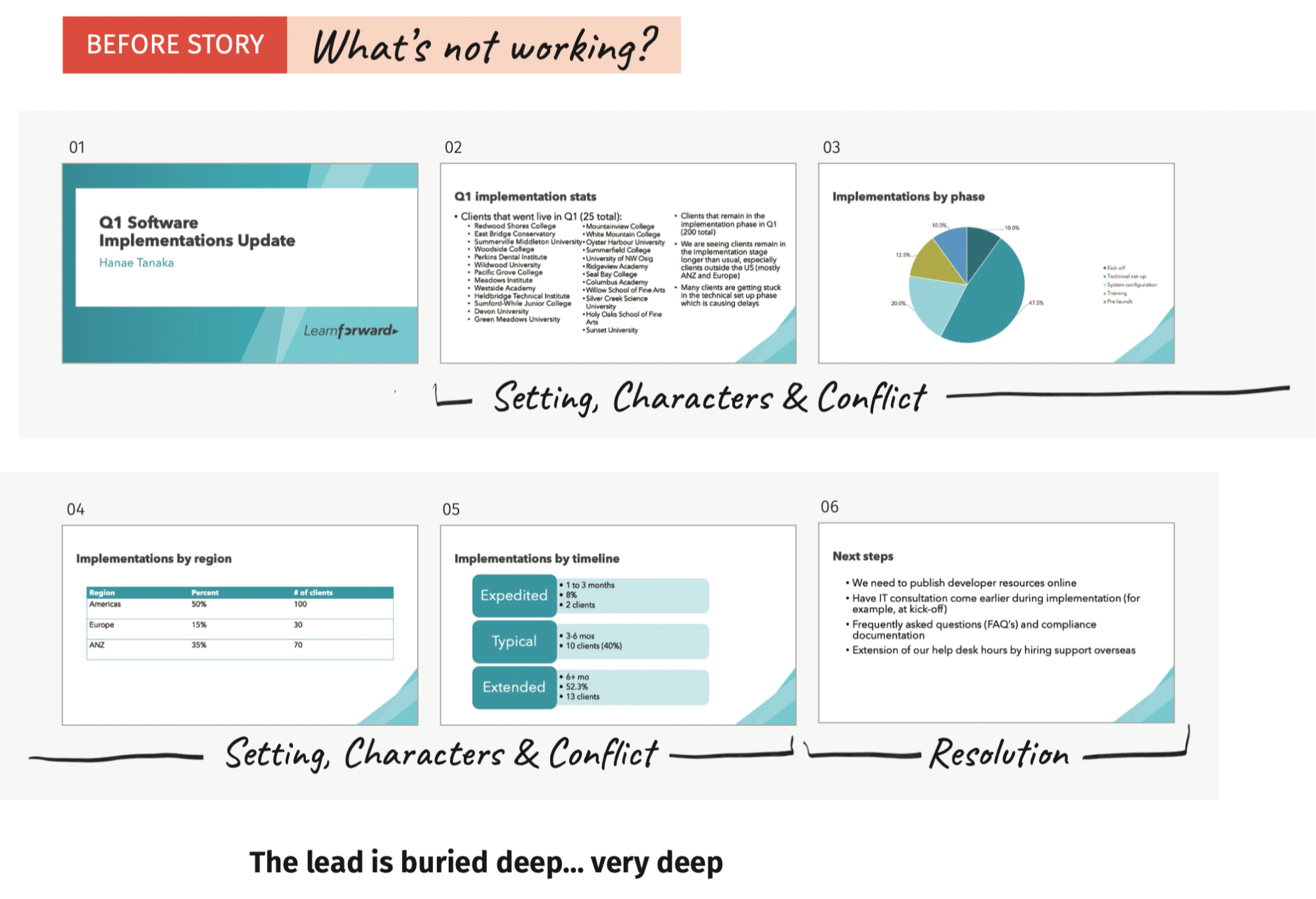
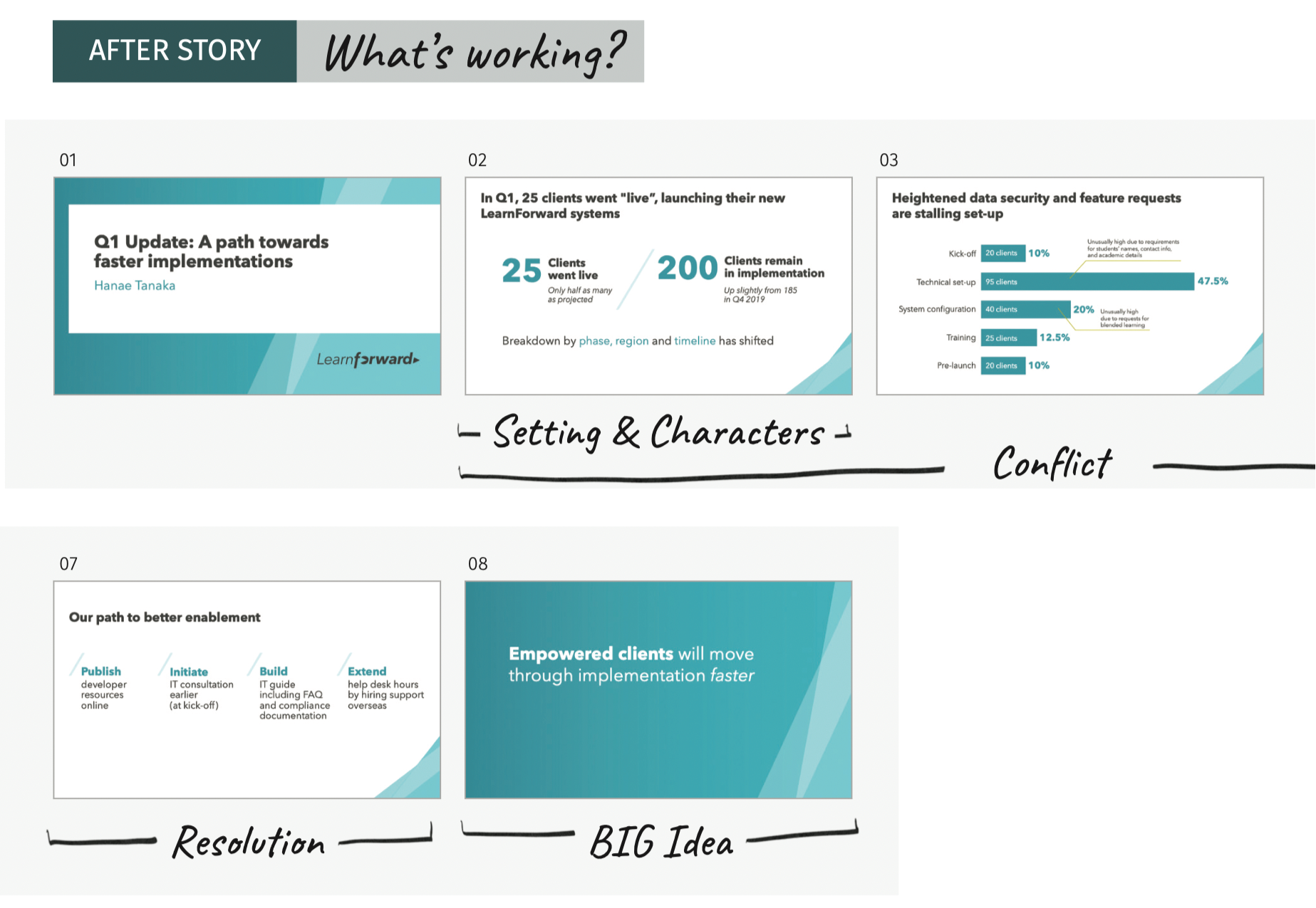
 Practice Storytelling in ALL of your Business Communications
Practice Storytelling in ALL of your Business Communications
Business storytelling goes far beyond PowerPoint. It cuts across every communication, in every format. These tips can help you harness the power of storytelling beyond just presentations to help bring your ideas to life and get your desired outcomes, regardless of how they’re delivered.