Have you struggled with building trust and credibility with prospects, clients, or business partners in virtual or hybrid environments? If so, you’re not alone. The days of relying on wining and dining prospects to grow and nurture relationships are pretty much gone. Sure, social distancing requirements put a dent in the traditional in-person avenues for talking business. But even before that, the way salespeople developed meaningful relationships was changing. The world had started going virtual long before COVID-19, and the change seems to be permanent.
In short, many of the walls (and most of the swanky, reimbursed dinners) have been removed. Top salespeople are adapting accordingly, which means not only building a good message, but also being able to deliver it with communication skills and savviness in any sales situation — from social selling (using social media to interact with prospects and customers) to presentations, as well in emails, brochures, and one-pagers.
Increasing your sales revenue starts with learning how to execute on the mission-critical basics, like communication. Then you and your team can learn how to polish, refine, and personalize your sales communications to become true sales superstars — in front of any audience and in any situation.
This guide offers eight proven, practical tips for communicating better, so any sales team can build and maintain strong relationships with prospects, clients, and business partners in today’s increasingly virtual, hybrid-workplace, and mobile world.
Learn the Mission-critical Basics
Craft meaningful, compelling stories using a simple framework
Great salespeople know intuitively what neuroscience has proven: People make decisions based on a combination of logic and emotion. And of course, the purpose of nearly all sales communication is to drive one decision — to buy from you. Undeniably, the most effective way to establish the potent decision-driving combo of logic and emotion is by weaving your facts, data, and ideas into stories.
The best stories knit your sales facts, data, and ideas together using a simple, repeatable framework with setting, characters, conflict and resolution, with a big idea running through them. The big idea is your through-line; it’s the best way to cut through the noise of your competitors and connect with your audience. This story structure allows you to organize information and stay nimble in any presentation and for any audience and drive them to the decision you want. It also allows you to be highly responsive to questions and be able to easily and efficiently customize a sales presentation (or any high-stakes communication) for any audience, even with little or no notice.
Make it a dialogue, not a one-sided monologue
Just because you’re not sitting face-to-face or exchanging pleasantries over lunch doesn’t mean you can’t master the critical skill of keeping your prospect (or your client or business partner) interacting with you. Interaction is critical to keeping people engaged and guiding them to the outcome you want to see.
We’ve learned that virtual presentations fall apart for two main reasons: Either your audience gets bored or you’re failing to sufficiently respond to their needs. To prevent either of those pitfalls, pause during your presentation to ask if your pace is alright, if your content is resonating with your audience, and if they have any questions. Also, you need to present yourself authentically and be just as relatable, approachable, and vulnerable virtually as you are when you are sitting in front of a prospect.
You can also enhance your personal connection with any virtual audience by leveraging the interactivity tools built into web conferencing platforms. You can launch a poll, invite chat responses, activate a Q&A session, and more. For these reasons alone, you can’t use the same presentation deck or demo in a virtual meeting that you may have successfully delivered in conference rooms countless times before.
Set yourself up for success
Just as you check your clothes and appearance before a face-to-face sales meeting, and just as you make sure your meeting room is properly arranged, the success in the world of virtual sales similarly demands that you pay attention to a host of details to make sure things go smoothly. You don’t want to lose a deal because of a technical glitch or oversight.
Here are a few of the most basic tips to avert disaster in online meetings:
- Make sure all devices are plugged into power and have a strong internet connection.
- Log into your virtual meeting on two separate devices (e.g., two computers or a computer and a tablet).
- On your main computer, log into the virtual room and use this computer to upload or share content, annotate your slides, and monitor audience feedback.
- On your back-up device, log in as a participant using a name like “Your name — Backup.” Mute your back-up device to avoid feedback. This will allow you to see what participants see, so you can avoid asking questions like, “can you see this?”
- Connect to the audio using a hands-free headset; avoid using your computer’s microphone and speakers, because the audio quality can be poor.
- Know how to mute individuals who might not realize their audio line is open, causing background noise.
These may sound like no-brainers, but you’d be surprised how little it takes for a presentation to implode before it ever gets off the ground.
Have a backup plan to divert disaster
You don’t want your presentation to fall flat or leave your prospect sitting in the dark when your virtual presentation goes awry. In addition to potential technical glitches, you often can’t read facial responses or body language in virtual presentations. Great communication always includes a contingency plan. For example:
- If the hardware breaks or your presentation won’t work, have backup screenshots ready to share instead.
- If you’re getting low responses to polls, check to make sure the poll is open, verbally remind participants specifically what they need to do to vote.
- If you’re not getting comments or questions in the chat panel, use staged questions to get people thinking. Also, model behavior for your audience by typing in the chat function yourself to show participants what you’re looking for or launch icebreakers to get the conversations started.
Learn the Fine Points to Become a Sales Presentation Superstar
Practice, so you present confidently
It bears repeating that it’s a new world for selling, and if you’re serious about staying ahead of the competition you need to hone your online delivery skills. And the best way to do that is to practice using all the tools at your disposal and rehearse your presentation. It’s not like when you could just get up from your seat and walk over to the whiteboard on the wall.
Rehearsing will help you refine your presentation skills, so you know when and how to seamlessly transition from your content to an interactive tool, such as a whiteboard, chat discussion or poll. Practice is also the only way to get the full impact of the presentation platform’s annotation tools and interactivity tools.
At minimum, you should rehearse your opening, transitions, and closing slides. This is different from reading your presenter notes verbatim; you want to remain natural and personable during your presentation. Finally, use trial and error in your practice runs. It’s how you’ll grow as a presenter and figure out which tools you’re most comfortable using — and which you might choose to avoid!
Build your presentations to be visually engaging
In an environment where you don’t have the benefit of body language, visuals can make or break your presentation. That’s why you want to learn how to build decks that have a proven underlying structure, and have a guided, logical flow that considers every moment of your presentation. Not only does science tell us that the human eye (and brain) process visuals much faster than text, but in an environment where you don’t have the benefit of body language, visuals can make or break your presentation.
So, slide decks for virtual presentations should provide a guided, logical flow that considers every moment of your presentation. For example, consider using a “visual pause” to transition into new sections of your deck, rather than verbally moving on or simply relying on the headline of the first slide of the new section. Your “visual pause” can be as simple as a separate slide with icons or oversized text.
This tactic serves another important purpose as well: It provides a chance for you to entertain questions, solicit feedback, or bring your audience back into focus.
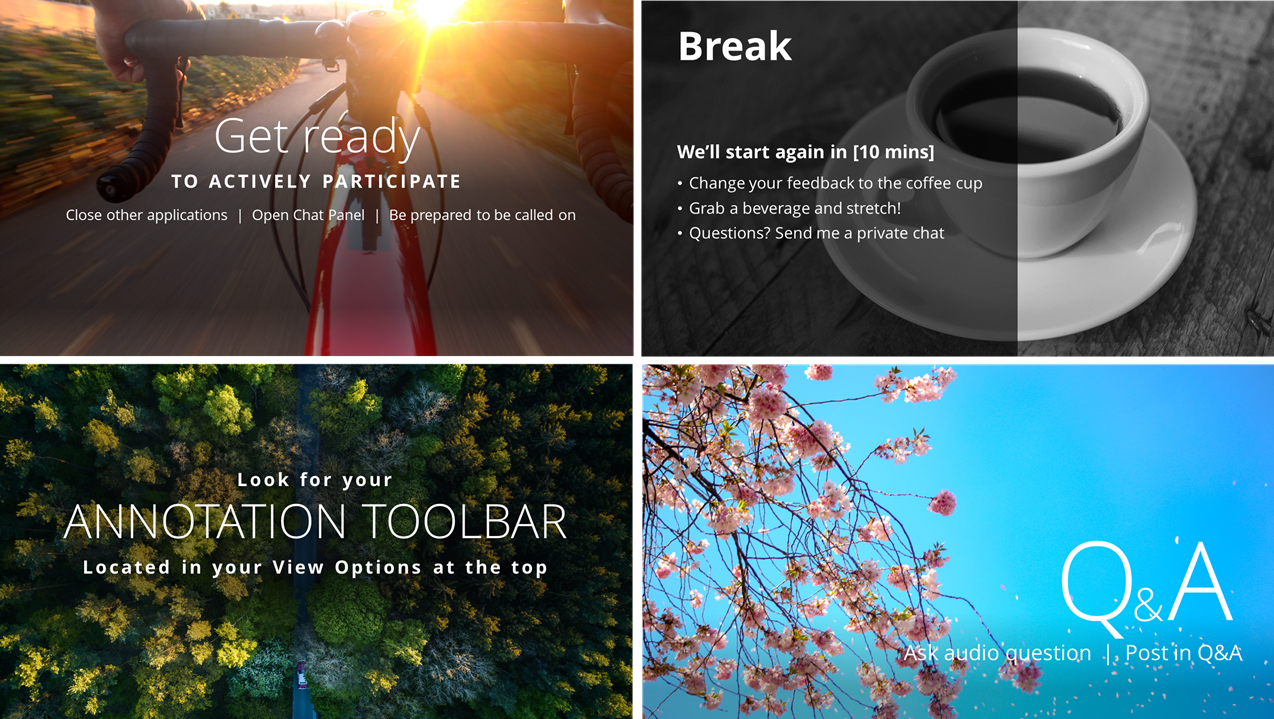
Don’t leave your data behind
Speaking of being visually engaging, virtual meetings can be a goldmine full of sales-driving insights. All of those chat conversations, poll responses, and whiteboard brainstorm sessions that went on during the presentation are teeming with juicy information. All of that interactivity and in-the-moment thinking — including things you may not even have thought about — is yours to review offline later.
Although taking notes during your presentation or recording is never a bad thing, there’s a quicker way to save and reflect on these insights: Manually save the logs via your virtual meeting platform. Be sure to save your chat or feedback logs before you close the session.
Be flexible — to switch gears at the drop of a hat
To really be a sales presentation superstar, you need to learn how to use the tools that allow you to flex and pivot to meet different audience “care-abouts.” Why? Because you might easily find yourself presenting to stakeholders who you weren’t expecting to be in the meeting at all. Or you might suddenly find that your setting has changed — for example, if you thought you had 30 minutes and at the last minute learn you only have five.
This is where the story framework and big idea really show their value for skilled presenters. With a carefully defined big idea, you can provoke a dialogue with any audience. If they want further context, you can pivot to the setting, characters, or conflict in your story. On the other hand, if you suddenly learn you only have five minutes to present instead of 30, your big idea can act as a very brief background explanation to what you were going to present in your full presentation.
Improve Your Sales Team’s Communication Skills No Matter Where the Conversation Occurs
Whether in person or virtually, great salespeople have a coherent, structured story that they bring to life visually and punctuate with plenty of pauses to generate valuable interaction. With this kind of skill, any salesperson can continue to sell confidently and successfully regardless of the setting, unexpected challenges and changes that may be thrown at them.


