Most of us have received the memo: dazzling visuals can punch up your presentation. And thanks to stock photo sites like shutterstock.com, istockphoto.com and Getty Images, there are an unlimited number of images to choose from.
Stock photos are hugely useful in illustrating our key message, but the world is growing tired of the umpteenth picture of the sweaty runner crossing the finish line. Why do we keep plopping in the most phony looking and meaningless photos? Stock photography has become a cliché.
That being said, here at TPC, we believe in visuals. And we love photography. So here are five points to consider when pulling in stock photos to your next presentation:
1. Skip the most obvious clichés

There are some images that have been so overdone they should be simply avoided. In fact, Vince Vaughn recently starred in a comedy, Unfinished Business, which used stock-looking photos to promote the movie. The clichéd poses were funny because they looked so much like today’s cheesiest stock photography! Use your common sense. If the smiles look fake, if the emotions are overdone, if people are posed like mannequins, skip it.
Remember: it’s crucial that your photos look like real experiences and exude authenticity. This will help your audience make an emotional connection with your message – which is the only reason they’ll remember it.
Cliché alerts are also set off from hairstyles, clothing, cell phones, and computer monitors that are too old fashioned – or too futuristic. Does the clothing make sense for normal offices, or does it reek of staging? Finally, pay attention to overuse. Note which photos websites feature as ‘most popular’ or ‘most downloaded’ and eliminate these first.
2. Only use photos that advance your story
The best presentations tell a story. We teach that the classic storytelling arc includes character, setting, conflict, and resolution. The right visuals can advance your story beautifully. People in stock photos can make excellent characters in your presentation story – if done right.
For example, stock photo sites often use the same model in many pictures. If appropriate, you could show “Ben” on the phone, Ben on a run, Ben at school…etc. It is a simple way to create a character. Even better, some stock photo sites let you search specifically for a particular model, shown in different contexts.

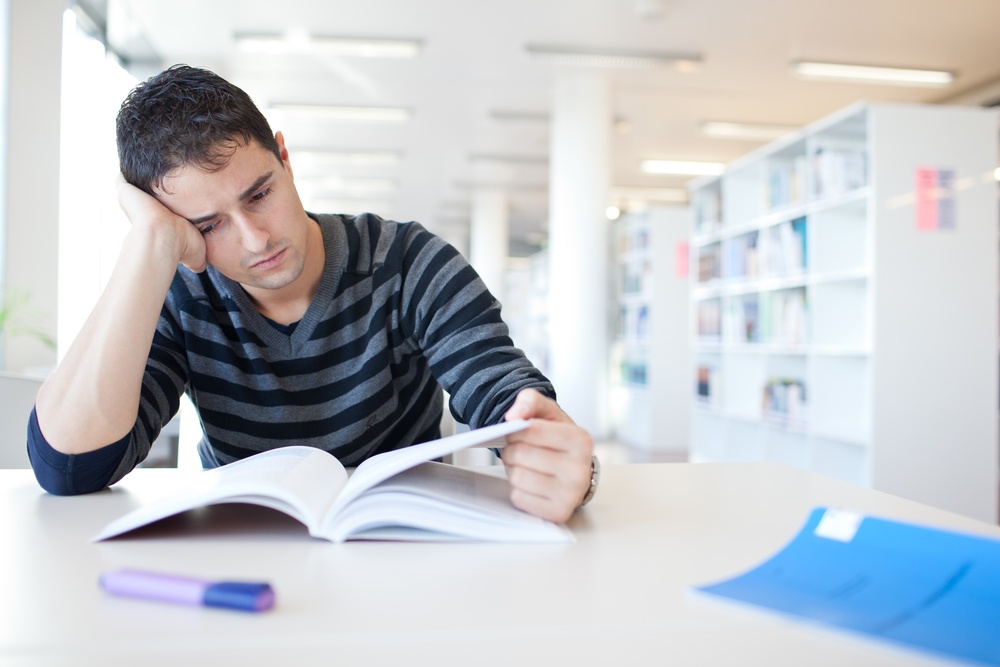
3. Use a new way to show the clichéd idea
We can’t be overflowing with creativity all of the time. But if only clichés are coming to mind as you hunt for your presentation visuals, think of a new way to show the idea. For example, if you want to show a school setting, why not use a school of fish rather than a classroom of little humans? See the difference:


Keep in mind that the objects in your story are characters. If you choose a fish theme over children, make sure that any follow on graphics are also fish. It is confusing to shift the theme because it changes the characters in your story.
4. Ask yourself – is the meaning of your photo clear?

In our workshops, we teach that photos will help you tell stories. But the interesting thing we notice is that if you flash a photo to 10 people, you might get 10 different ideas of what it represents. In one training exercise, we ask people to create a headline from a given photo. Participants describe two gold rings as symbols of upcoming marriage, a relationship, the end of a marriage, their parents marriage, etc…
Images mean many different things to different people. Pictures of children evoke even more interpretations. Although you must trust your gut in selecting a visual representation of your ideas, it is also crucial that it expresses the meaning you intend. If you’re unsure, show it to a colleague.
5. Never use photos that have too much going on. It’s clutter.

Images that have too much going on will often take away from your story. Always go for a big, bold, singular idea rather than trying to show too many things. Less is more.
Also, don’t jam your deck with too many photos. Adding visuals is a great way to break up text – particularly in a presentation – but too many photos can be distracting. And please make sure multiple photos on a slide match each other. Fewer great photos will advance your story farther than too many random ones.
Want to learn more about using visuals to tell your story? TPC’s visual messaging workshop, Influencing with Visuals, teaches participants how to “think visually” and simplify complex information into clear, authentic visual messages.
