You’ve been working for weeks on your program proposal, and you’re finally ready to present it to your vice president. There she is, sitting at the conference table, gazing up at your projected ideas. What does she see? Line after line of bullet points? A pie chart with so many colorful slices that she can’t decipher what they mean? A table stacked with rows and rows of data?
The first piece of information she takes in won’t be a complicated graph or a sea of text. Rather, she will likely scan the slide title to grasp what she needs to know as quickly as possible.
Those oh-so-important, first-glance words are often vague. Slide titles like “Agenda,” “Revenue” or “Update” do nothing to illuminate the meaning of the slide. When the slide title doesn’t say much, your audience must work to decode your message. What a waste of prime real estate!
It doesn’t have to be this way. It’s time to let go of the vague header and bring in the headline.
Every Story Needs a Headline
It’s remarkable how often the slide title is overlooked. In the example below, notice how much less impact the title “Portal Stats” has. There’s not much information. A news-blazing headline that spells out the chief insight — “Customers are visiting our portal but not doing much” — is more informative and active. The conversation is off to a running start.
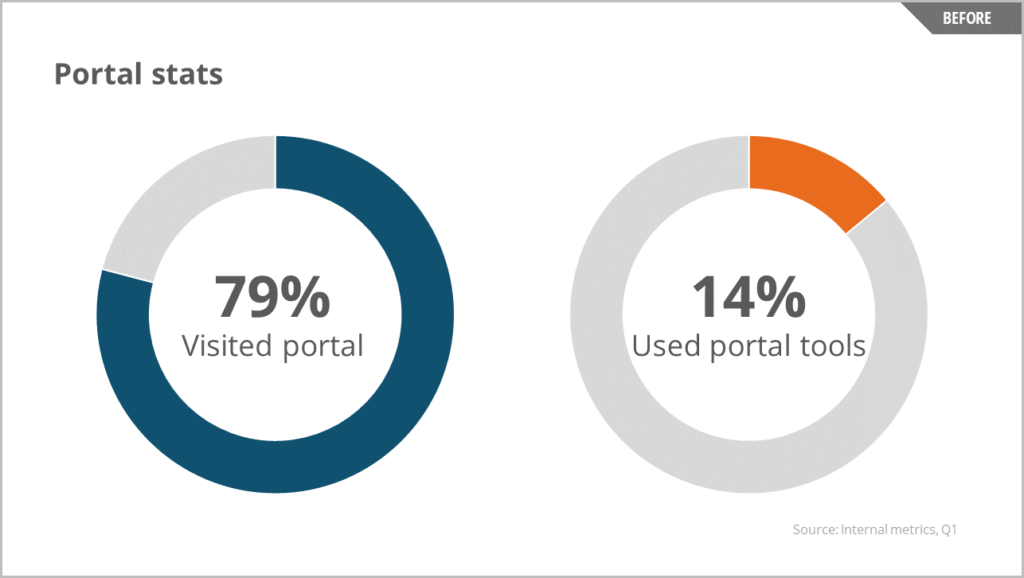
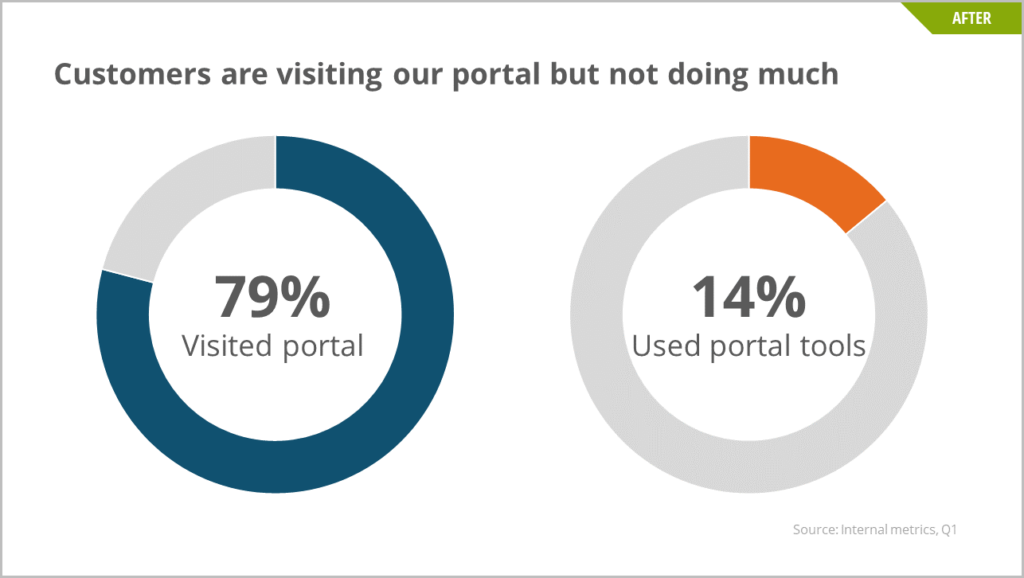
Headlines serve five important functions. They:
1. Shout your key message (where the eye lands first)
Much like a news headline, this vital sentence will either draw viewers in … or send their eyes roving elsewhere. A meaningful title sets the context for the body of the slide.
2. Guide you during showtime
There is no better insurance policy for a smooth delivery than embedding your most powerful points into your headlines. Your headlines become your roadmap as you move through the deck, which is especially helpful if you’re presenting to executives who want to jump ahead or go back to the beginning for more context. Like guideposts, every headline will signal where you are in the story. Having this roadmap will also make you a much more confident presenter.
3. Drive your narrative forward
News headlines contain the most important idea from the story. Their wording is critical, because they will either pique readers’ curiosity or leave them cold. Slide headlines are no different. When read sequentially, slide by slide, your headlines should reveal the outline of the story you want to tell.
4. Help you develop a coherent story
Creating a meaningful headline for every slide will help ensure your presentation contains a real story.
Try this exercise: Read your headlines aloud. Do they include your key messages? Are they coherent when read together? Are they moving your story to a conclusion (i.e., your recommendation, update or final pitch)? If not, edit or eliminate them.
5. Speak for themselves (when you aren’t there to present)
Sometimes, you may not deliver your slides live. In these situations, your deck must tell the story for you. Well-prepared, story-driven headlines will give you greater control over your narrative, whether your slides are being “PDFed,” emailed, or delivered by someone else.
The Essence of a Great Headline
Your headline should reflect the most important information you want your audience to know. You may still have plenty of additional details to discuss, but your headlines distill your insights for your audience (which they will probably appreciate!).
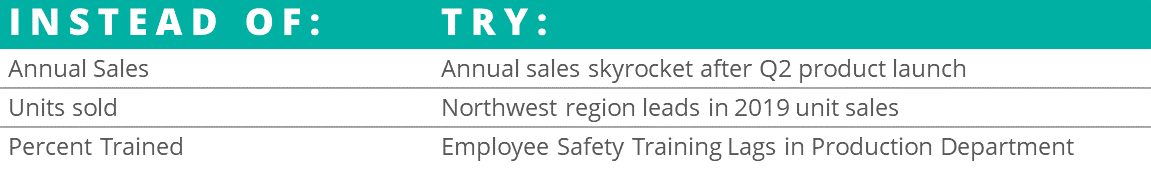
Great Presenters Use Storytelling Devices
The best presenters take their audience on a journey with a deck that flows from one idea to the next. Slide headlines are a simple strategy to collectively build momentum into the narrative. Well-prepared titles make the conversation seem effortless and give you, the presenter, more confidence. Whether you’re giving an internal business update, providing an executive briefing or pitching a new program, you can benefit from powerful slide headlines. Use these tips, and you’ll never waste valuable slide real estate again.
Republished with permission from TrainingIndustry.com
