Can you imagine buying clothes that are stylish, but have no buttons, zippers or pockets? This is how many companies attempt to build corporate PowerPoint templates: beautiful to look at but, functionally, a nightmare. Here are 6 ways great custom templates can be built to protect your brand.
1. Designed for front-end elegance AND back-end functionality
Too often, we see corporate templates that have a “pretty face” but, when you look under the hood, they’re a hot mess! So what exactly is the “back-end” of a template? The back-end encompasses all the elements that underpin the template: colors, fonts, slide master and slide layouts, backgrounds, graphics, logos, placeholder formatting, etc. Templates designed for only the front-end are begging for employees to veer off in their own design directions. Unless you want it to look like each employee works for a different company, this is a big problem! To make the most of your branding investment, templates should be meticulously formatted, properly sized, consistently structured and secured from end-to-end.
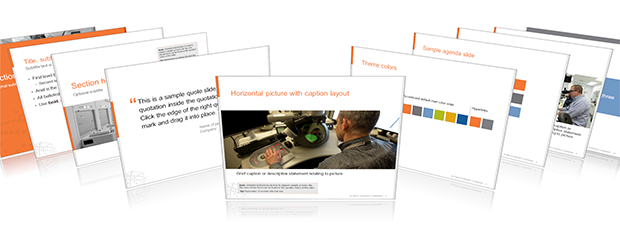
2. Programmed to perfectly reflect your brand
Whether your company is large or small, enterprise- or consumer-focused, your goal is to protect your brand internally and *absolutely* when employees are let loose on the outside world. PowerPoint template design should never be an afterthought. It is a corporate application that is second only to Outlook in popularity. It deserves at least as much investment, attention and energy as tradeshow graphics, a new website or a new brochure. Bottom line: good templates help people quickly build visual messages that simply reek of your brand from the inside out.
3. Templates should be plug-and-play starter kits for any visual presentation
With a full collection of superbly designed layouts, on the back- and front-end, people should have little to do but pick an ideal layout and plug in text, numbers or graphics. No sizing fonts. No inserting text boxes. No looking for colors. No formatting bullets. It should all be there. Appropriate, pre-built layouts will be used (nay, seized!) for their easy, time-saving and stylish results.

4. They inspire better storytelling
PowerPoint presentations don’t exactly have the greatest reputation…you can blame the presenter, but really, it’s text-laden or poorly designed visuals that do most of the damage. Weave your key facts in a chart, a simple shape, an infographic or a meaningful photo and they become memorable and persuasive. And the science backs this up: visuals are processed 60,000 times faster than text. A catalog of well-designed templates should inspire employees to be intrinsically better storytellers by jumpstarting visual thinking.

5. They make displaying data really simple
Do you want to know the biggest change in data display in the last 20 years? Infographics. And without fail, the best custom templates include pre-built layouts. They’ve become so popular because they tell a simple, visual story that just focuses on key data points or relationships. But sometimes, you must display more data. Smart templates include pre-formatted charts that you can populate with figures from your Excel spreadsheet. No need for anyone to attempt to format within Excel, which would produce charts that would clash with the corporate brand.
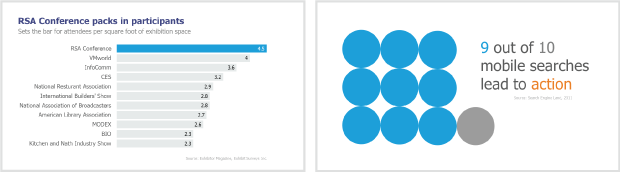
6. Robust user manuals should be written for end-users, not designers
With differing levels of PowerPoint skill, a customized self-help guide is critical to ensure your marketing department does not become the helpdesk. Many companies build guides that only a well-trained designer understands. Engineers, program managers and sales folks, etc., however, don’t understand ‘designer-speak’. They need simple instructions that anticipate their needs and access to resources for quick, plug-and-play solutions. This is how templates get adopted quickly and become indispensable within organizations. And better still? Your marketing department becomes the hero, not the helpdesk.
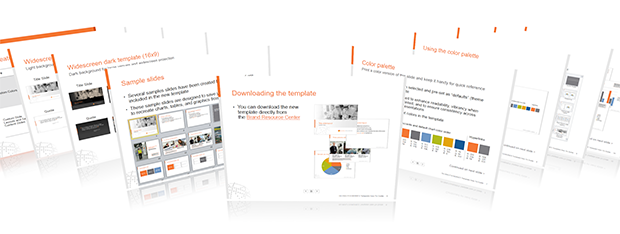
Ready to talk about new templates for your company? Call us at 1-888-991-0208 to learn more.
